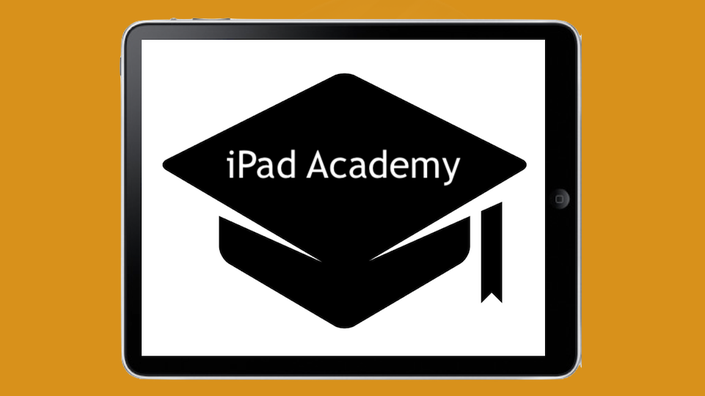
How to Add New Life to an Old iPad
Guide to Renewing & Reusing Old iPads
In this course, you'll learn:
- How to find what iPad model you have
- Steps to revive an old iPad
- Ways to extend your old iPad’s life
- Clever techniques for finding apps that work
Your Instructor

Hi! I'm Andy Brovey. I've been helping educators make sense and
make use of computer technology for 30 years. In 2007, Apple Inc.
recognized my work and named me an
Apple Distinguished Educator.
It's hard to believe it was 10 years ago when Steve Jobs first announced the new Apple tablet computer called the iPad. A few months later, I got my first iPad and created the iPad Academy website to help others learn more about Apple's marvelous tablet. Since then, Apple has sold over 375 million iPads in 15 different versions. This means there are millions of old models still in circulation. Most of them still usable. This course will show you how to make the most of that old iPad.
Tap or click V to see more lessons
Frequently Asked Questions
Get started now!
Thanks for previewing my new course!
Not interested? Here's your FREE iPad Basics Course.
For more free lessons and tips on how to use your iPad, visit ipadacademy.com